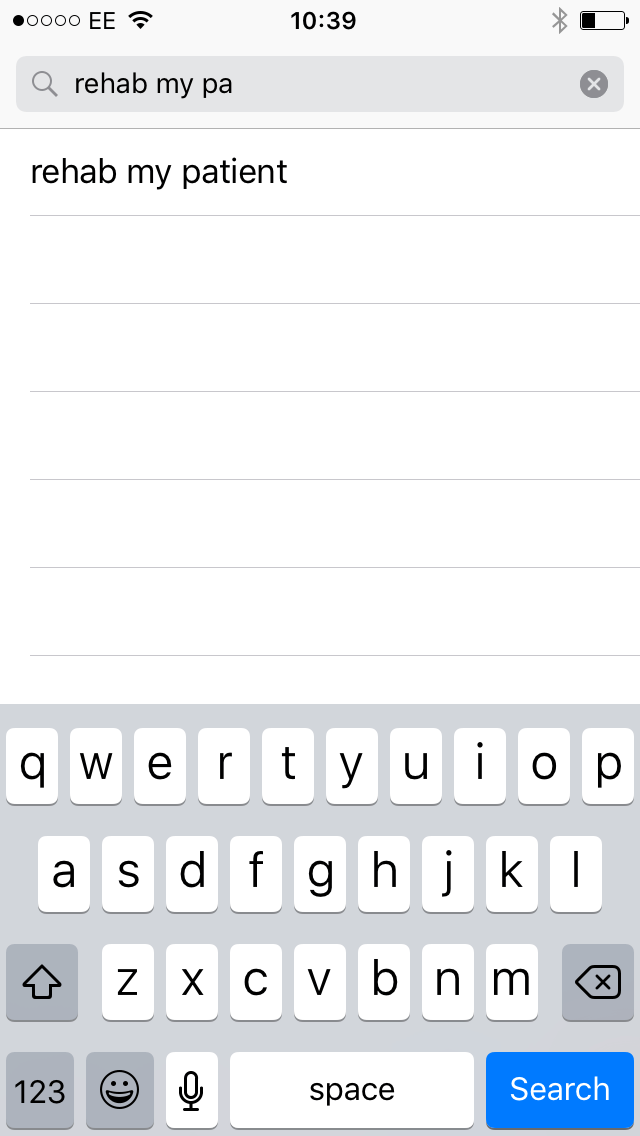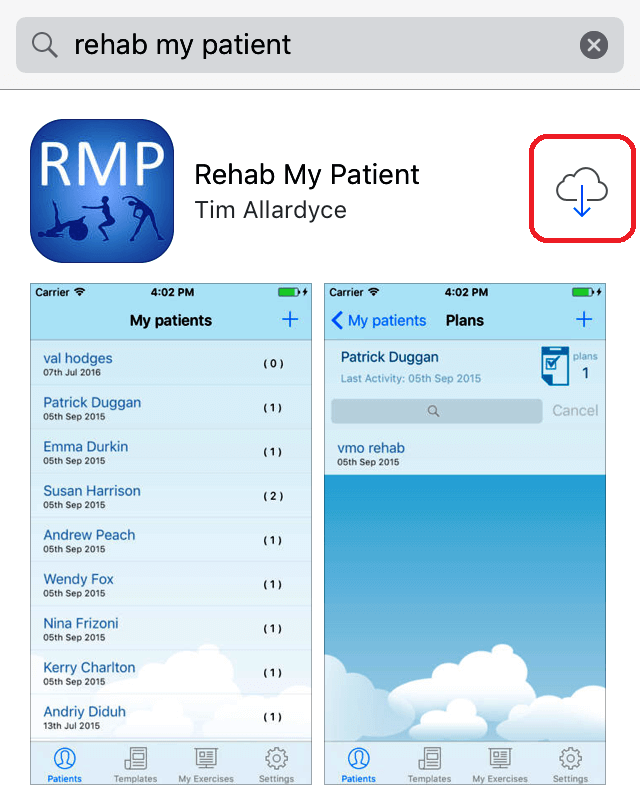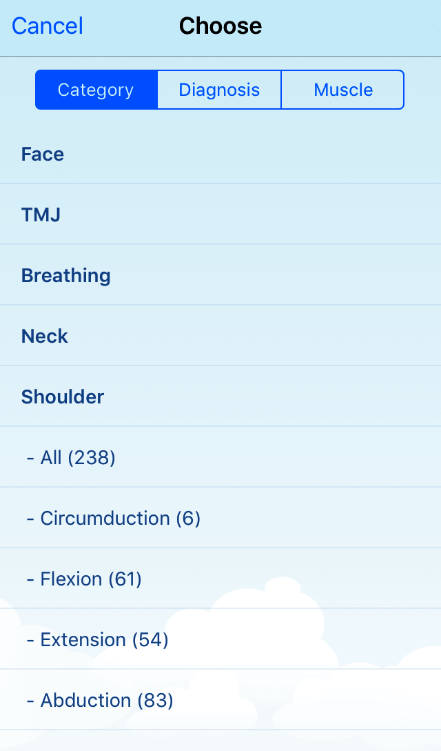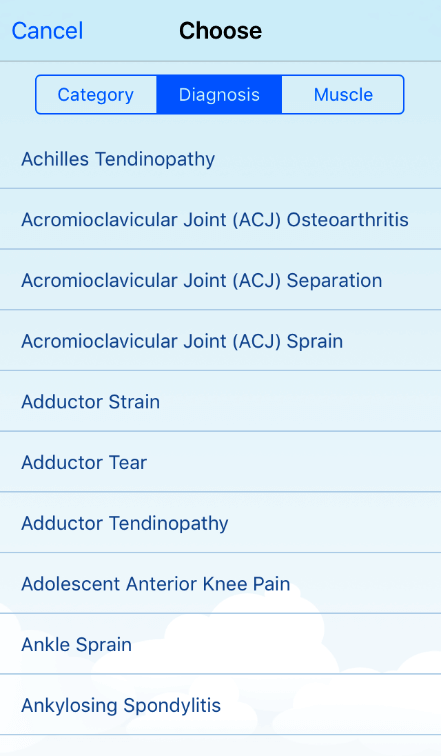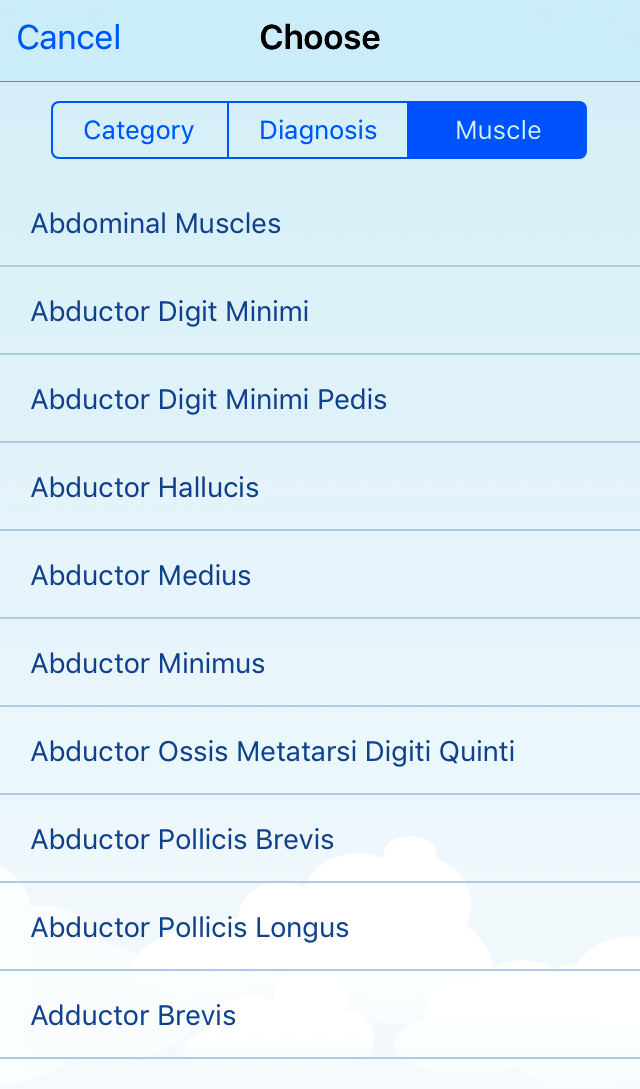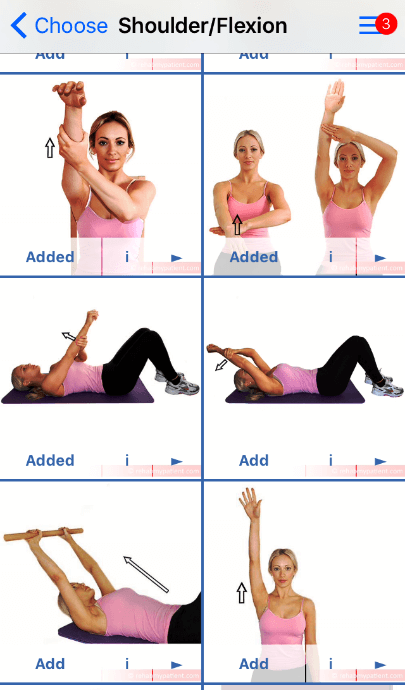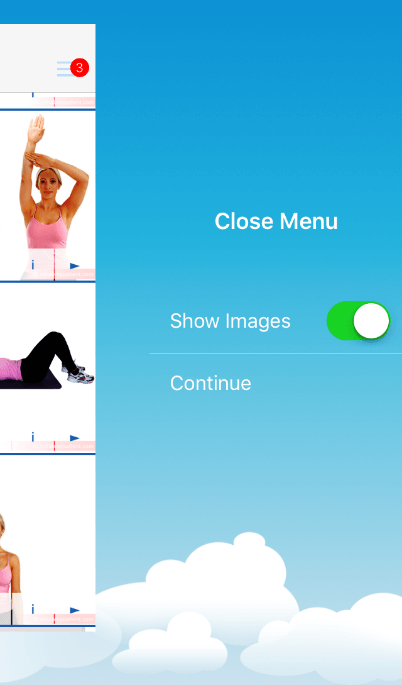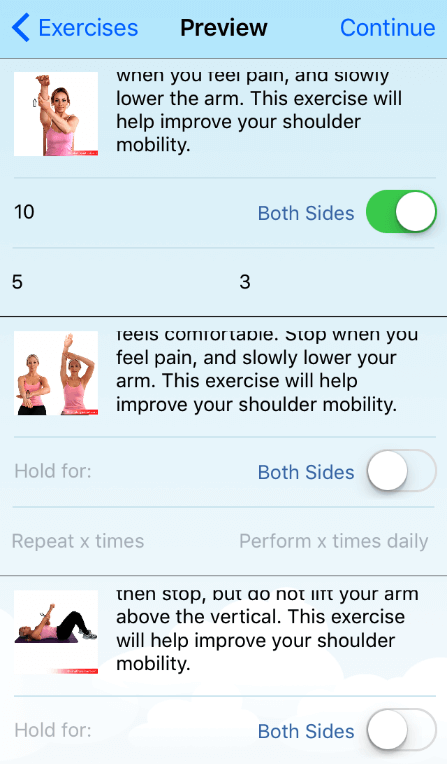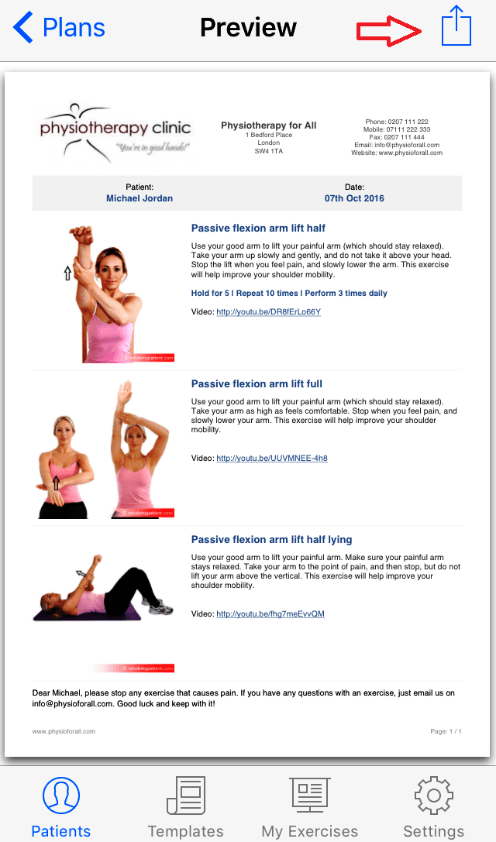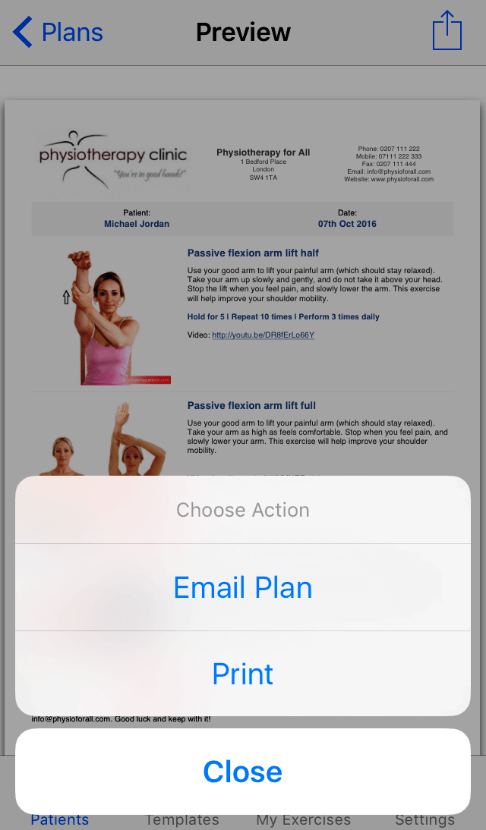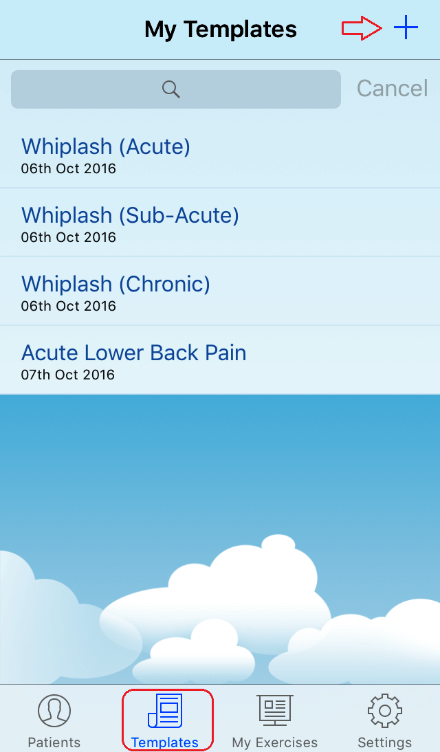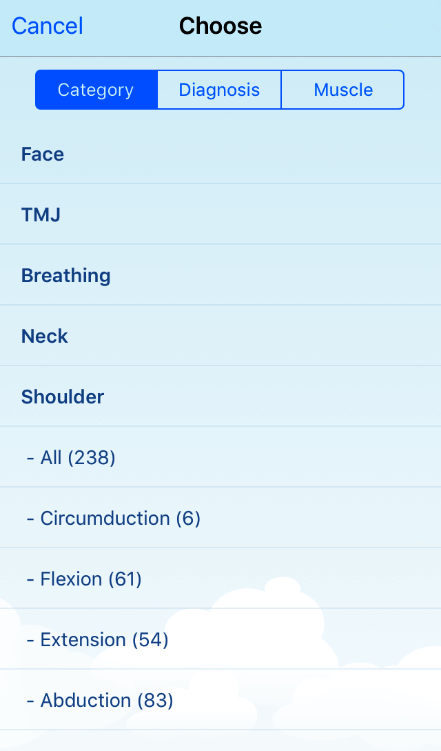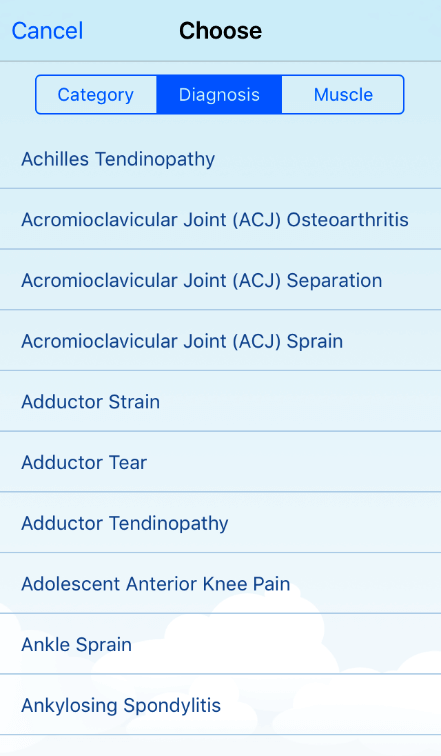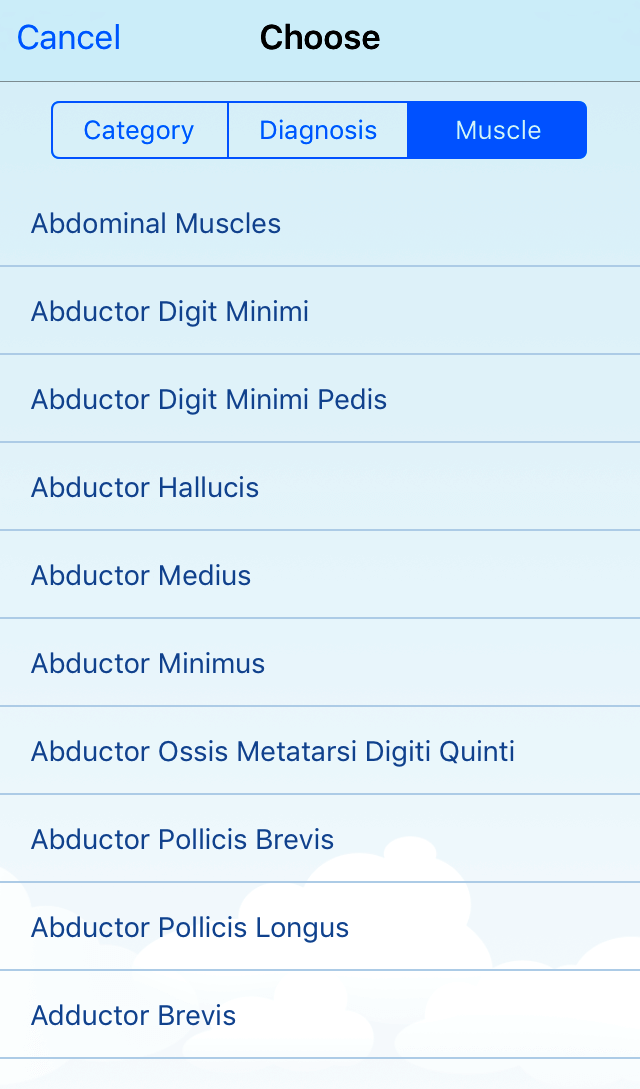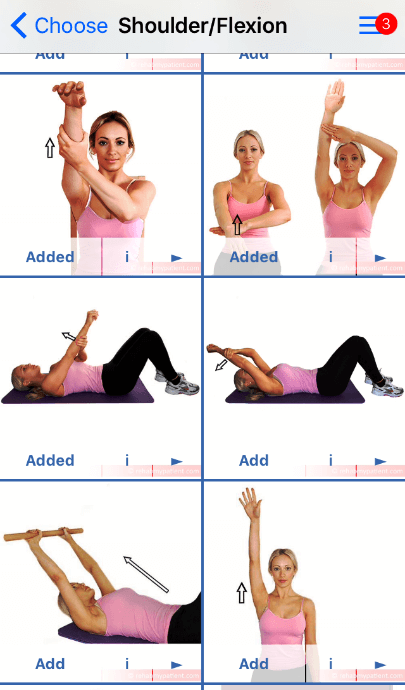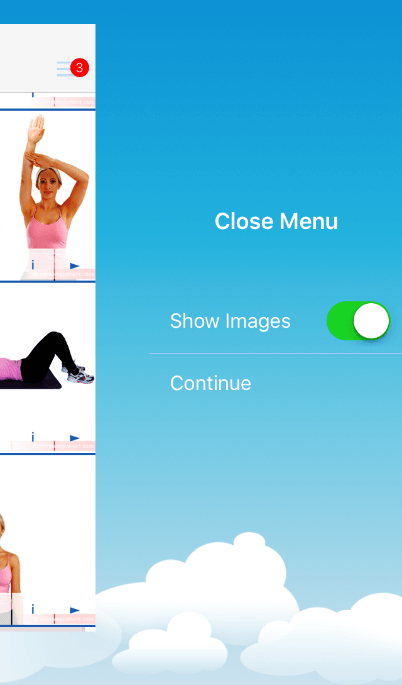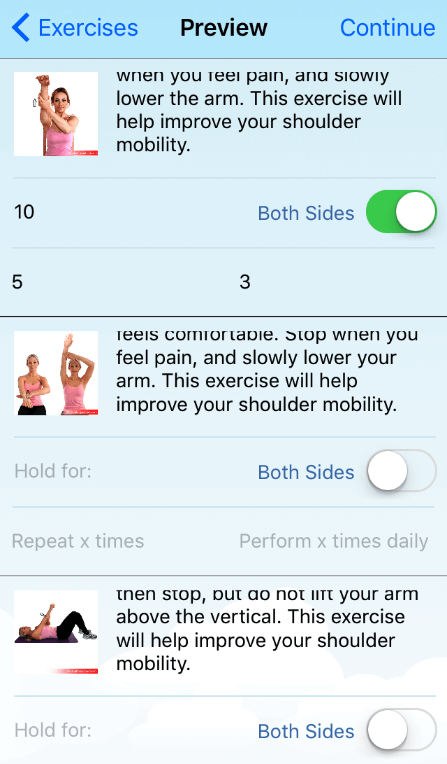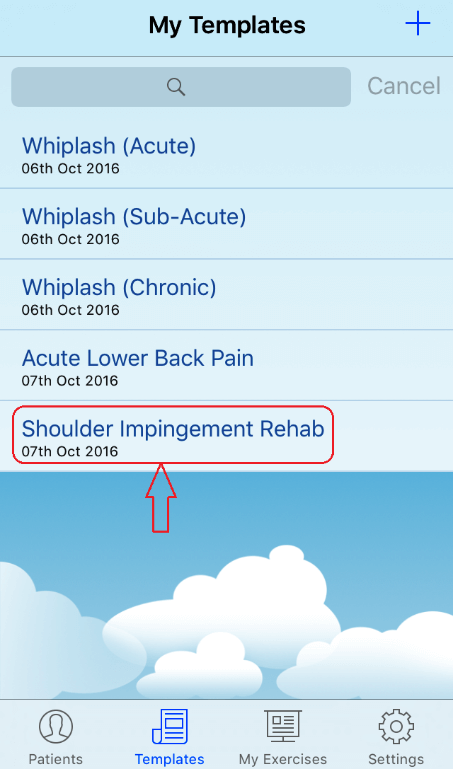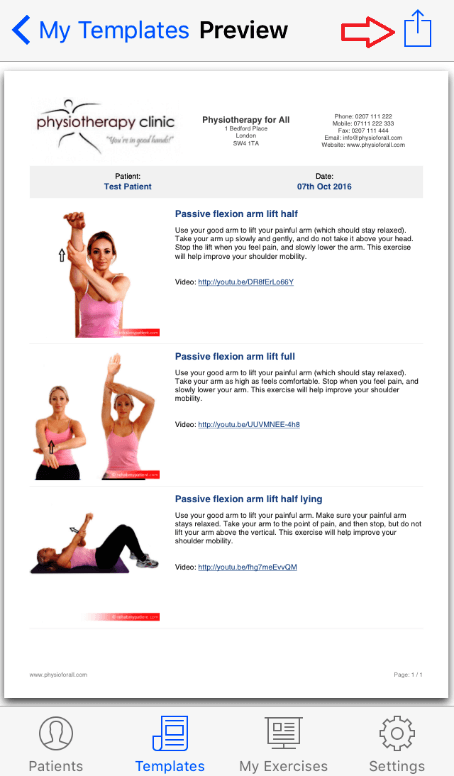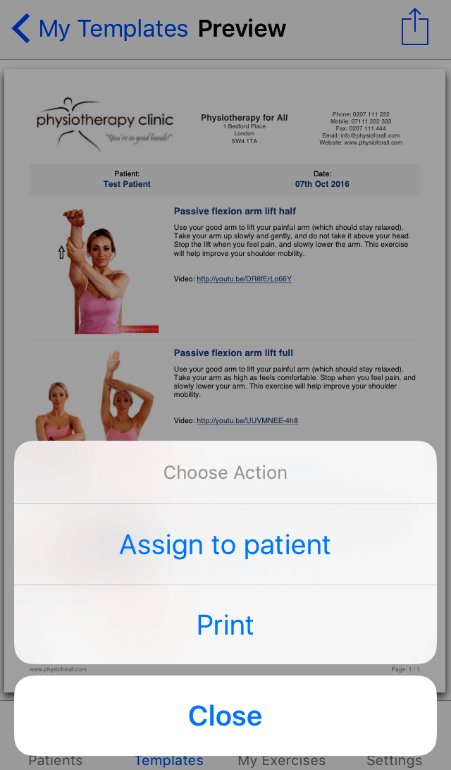Great news! Rehab My Patient have just released the second version and completely redesigned app for the iPhone and iPad. This app allows you to make exercise programs even quicker for your patients, and it is mobile so you can do it anywhere. All you need is a Wireless connection or 3G and you can start prescribing exercise plans to your patients…
The RMP App is free and super easy to use – read on to learn how.
Part 1: Installing the FREE RMP App
Step 1
Go to the App Store and search for “Rehab My Patient”. Click “Get” or click the cloud icon.
Step 2
Click on the app icon to open.

Part 2: Using the RMP App
Add a New Patient and Make an Exercise Plan
Step 1
Enter your username and password and click Login. If you have not registered a username and password, go to www.rehabmypatient.com/login.
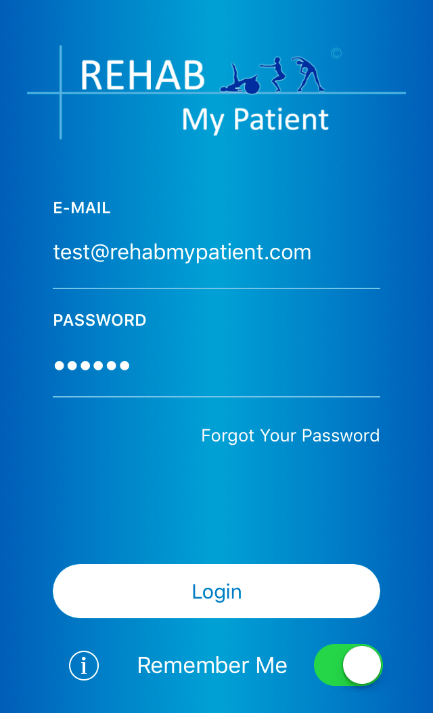
Step 2
After opening the RMP app, you will see a list of your patients. The first thing you may want to do is to add a new patient. Click the + sign at the top right corner.
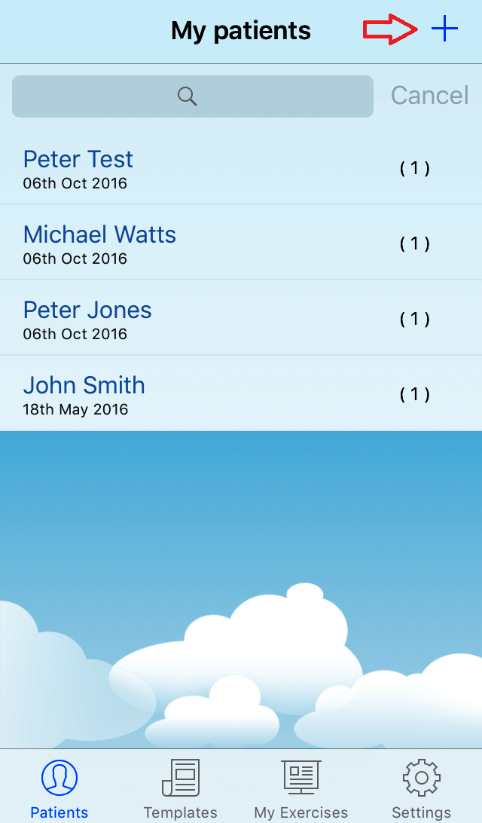
Step 3
Enter your patient’s Name, Title (if required), and Email address. If you have patients with the same name, you can also enter a date of birth. Click Save.
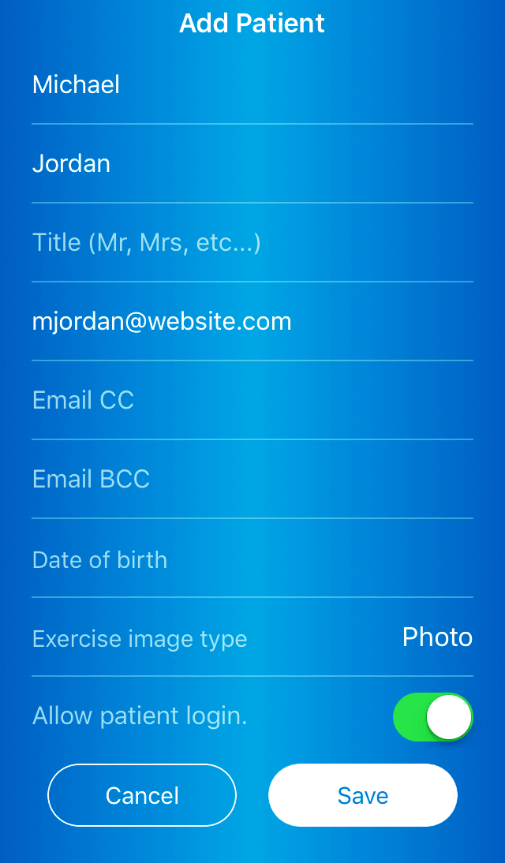
Step 4
You are now on the patient dashboard, where all the exercise plans will be stored for your patient. Click the + icon to add an exercise program to your patient.
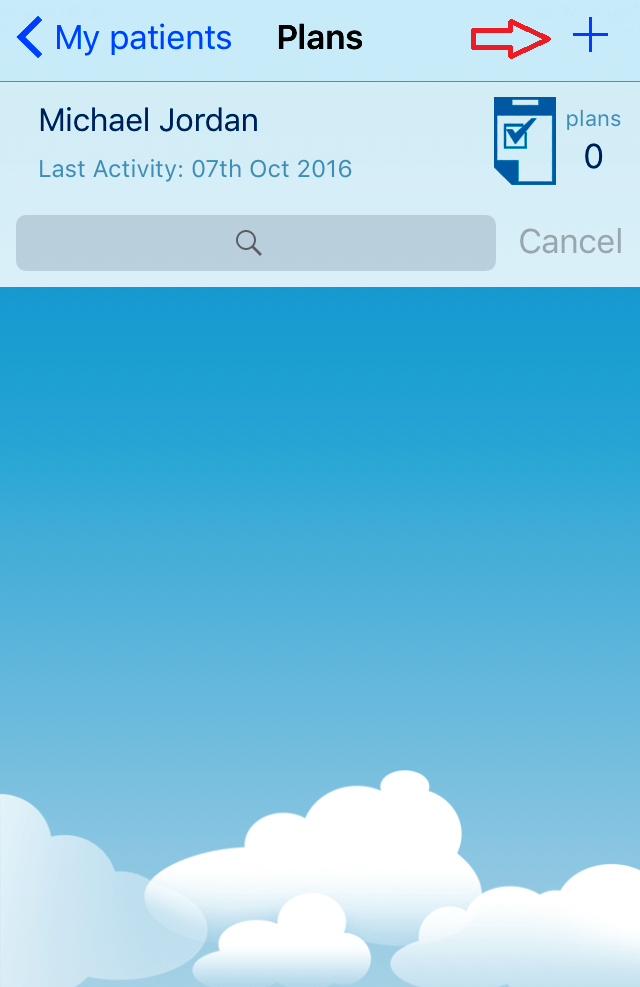
Step 5
Select the area of the body, e.g. Shoulder, and chose the movement, e.g. Flexion. Or if you prefer, use the Diagnosis and Muscle tab at the top to search for exercises for a particular muscle or diagnosis.
Step 6
Select the exercises you wish to add by clicking “Add”. You can also watch a video or get a description of the exercise.
Click the icon in the top right corner. If you are happy with photo images, just press continue. If you prefer lineart images, then deselect and press continue.
Step 7
You can change the order of each exercise by pressing and dragging the line icon on the right of the exercise. Press continue.
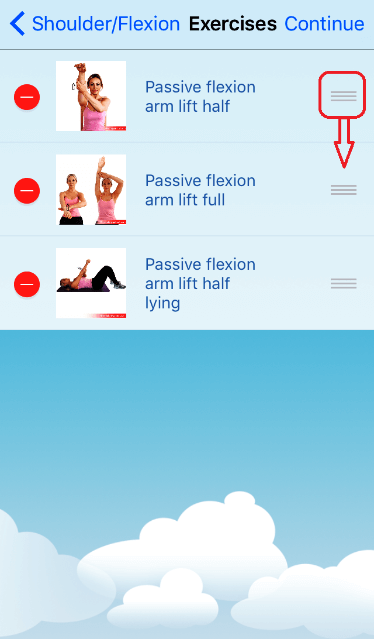
Step 8
Select Hold for [X], Repeat [X] times, Perform [X] times daily for each exercise (or if you are using Sets, Reps, and Time in the settings you can use this too), and press continue.
Enter the plan description and practitioner name (if you have set that up in the settings). Click Save.
Step 9
You can now print or email your program:
Step 10
To edit an existing plan, drag your patient’s name to the left and click “Edit”.
Add a Template
Step 1
Click the Templates icon at the bottom, and then click + to add a new template.
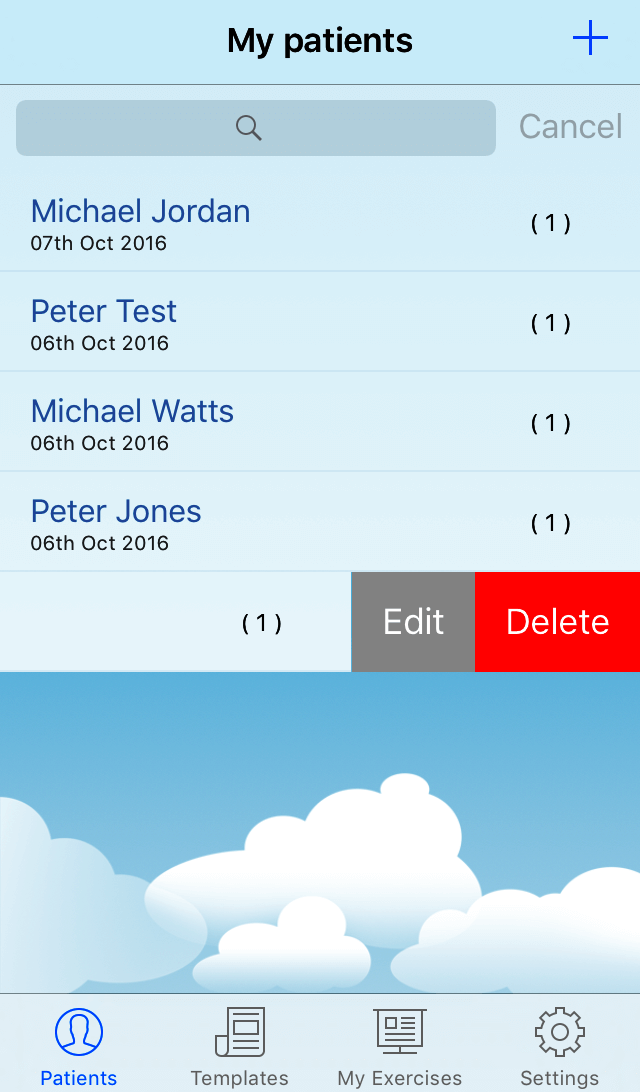
Step 2
Select the area of the body, e.g. Shoulder, and chose the movement, e.g. Flexion. Or if you prefer, use the Diagnosis and Muscle tab at the top to search for exercises for a particular muscle or diagnosis.
Step 3
Select the exercises you wish to add by clicking “Add”. You can also watch a video or get a description of the exercise.
Click the icon in the top right corner. If you are happy with photo images, just press continue. If you prefer lineart images, then deselect and press continue.
Step 4
Select Hold for [X], Repeat [X] times, Perform [X] times daily for each exercise (or if you are using Sets, Reps, and Time in the settings you can use this too), and press continue. Add a name for the template.
Step 5
Enter a template name, and description.
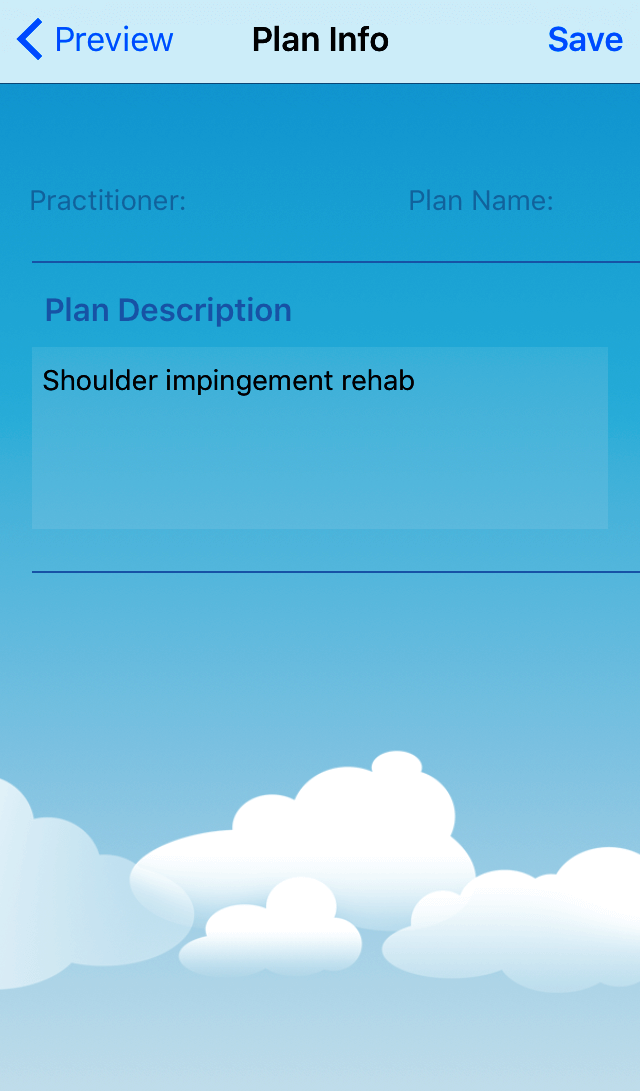
Step 6
To assign the template to a patient, simply click the template name. Then click the icon in the top right corner to attach the template to a patient.
Step 7
To edit an existing template, drag it to the left and click “Edit”.
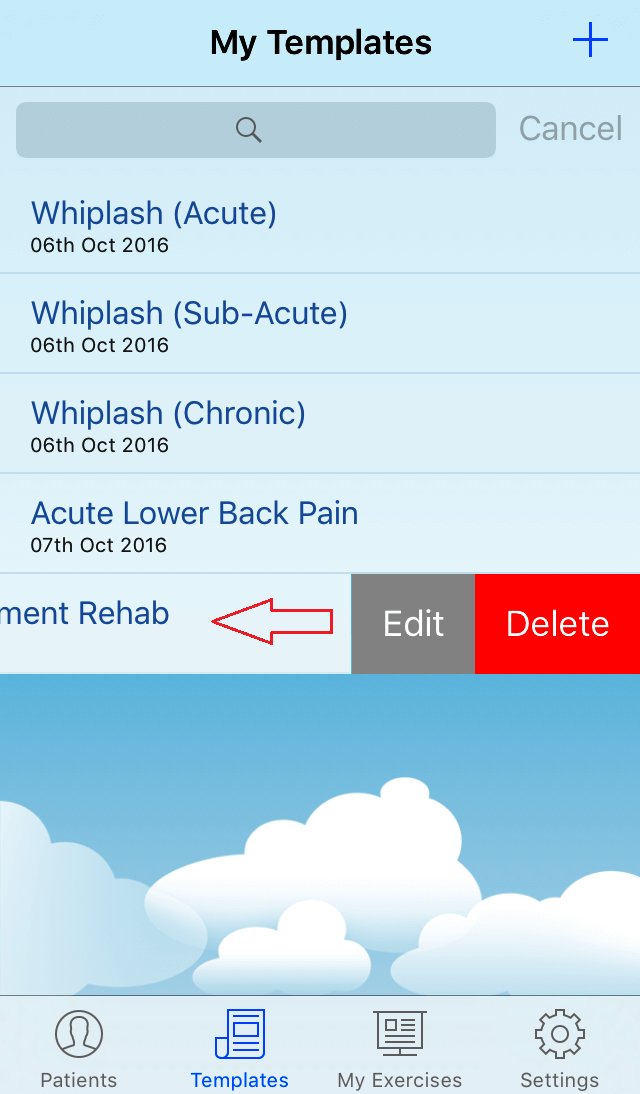
We hope you enjoy the RMP iOS App! Contact us at support@rehabmypatient.com for any suggestions or feedback.
Sign Up
Sign up for your free trial now!
Get started with Rehab My Patient today and revolutionize your exercise prescription process for effective rehabilitation.
Start Your 14-Day Free Trial