
RMP has few different solutions for sending emails to your patients. In this tutorial we will explain the different options you can choose and what are benefits of each option.
IMPORTANT NOTES: It is important to be sure you have the correct patient email address. Sending emails using RMP system to non-existing emails can damage our reputation as a mail sender and result in delivering emails to spam/junk folders or completely rejecting emails.
Email sending options
To access settings for email sending please click on "Settings" in the top right corner and than on left menu click on "Email Sending Options".
Send from your clinic email address (NOT recommended)
Using this option, emails will be sent to your patients with the sender address set to your clinic email address. You can also specify your clinic email that you would like to use for sending emails.
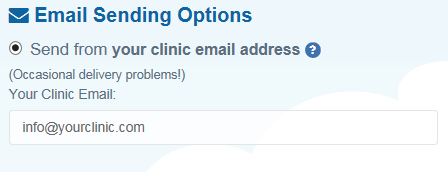
The benefits are that the email your patient’s receive looks like it has come directly from your clinic. Also, patients can reply directly to the email. The downside is that about 25% of emails will end up in junk mail – so it’s always important if using this option to also print your exercise plans for your patient as well as email them.
If you notice this issues with email delivery we recommend you to use Send from RMP email address option (Option 2).
Send from RMP email address (Recommended)
With this option, emails to your patients will be sent from no-reply@rehabmypatient.com but the reply-to address will be your clinic email address so patients will still be able to reply to your emails.
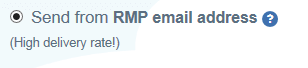
The benefit is that deliverability rates will be higher, with less emails going into the spam folder.
We also recommend you print every exercise plan as well as email it.
Send using Your SMTP settings (Recommended)
Using this option emails to your patients will be delivered using your own SMTP settings and they will appear in sent messages in your email client. You will need to input your SMTP settings. If you are unsure you need to contact your email hosting provider about SMTP details. We are unable to provide you with the correct settings.
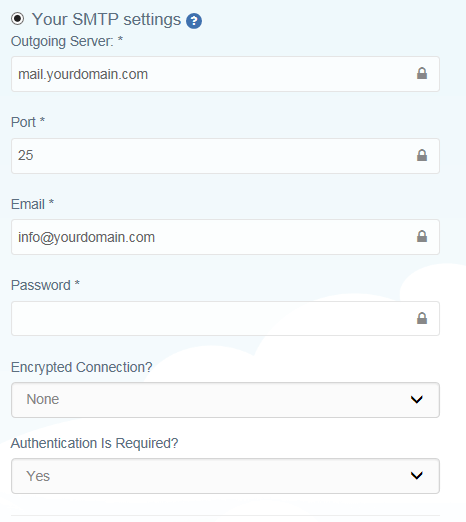
Note:
Make sure you test the new settings by clicking on "Save" and than sending test email.
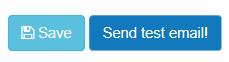
My emails are still not delivered?
If patients tell you they are not receiving emails, take these steps…
- Make sure you have inputted the correct email address. Out stats show that most failed emails are the result of non-existent email addresses.
- If you are using Send from your clinic email address option, switch to Send from RMP email address email sending option
- Advise patients to check their junk mail (spam).
- Contact us and tell us wich patient can't receive email. We will check server logs and tell you reason why email sin't delivered.
What else I could do?
When sending exercise plan email to patient you can send copy of email to your clinic email address. To set this you need to click on "Settings" in the top right corner and than on the left menu click on "Email Sending Options" and select "Email exercise plan to patient and clinic"
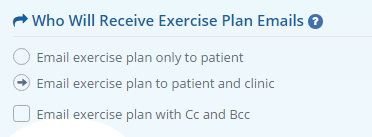 Also we would advise every user of our software to print exercise plan and give it to your patient, it is great marketing for your clinic.
Also we would advise every user of our software to print exercise plan and give it to your patient, it is great marketing for your clinic.
If you need any additional information just email us on support@rehabmypatient.com.
Sign Up
Sign up for your free trial now!
Get started with Rehab My Patient today and revolutionize your exercise prescription process for effective rehabilitation.
Start Your 14-Day Free Trial