Tele Rehab
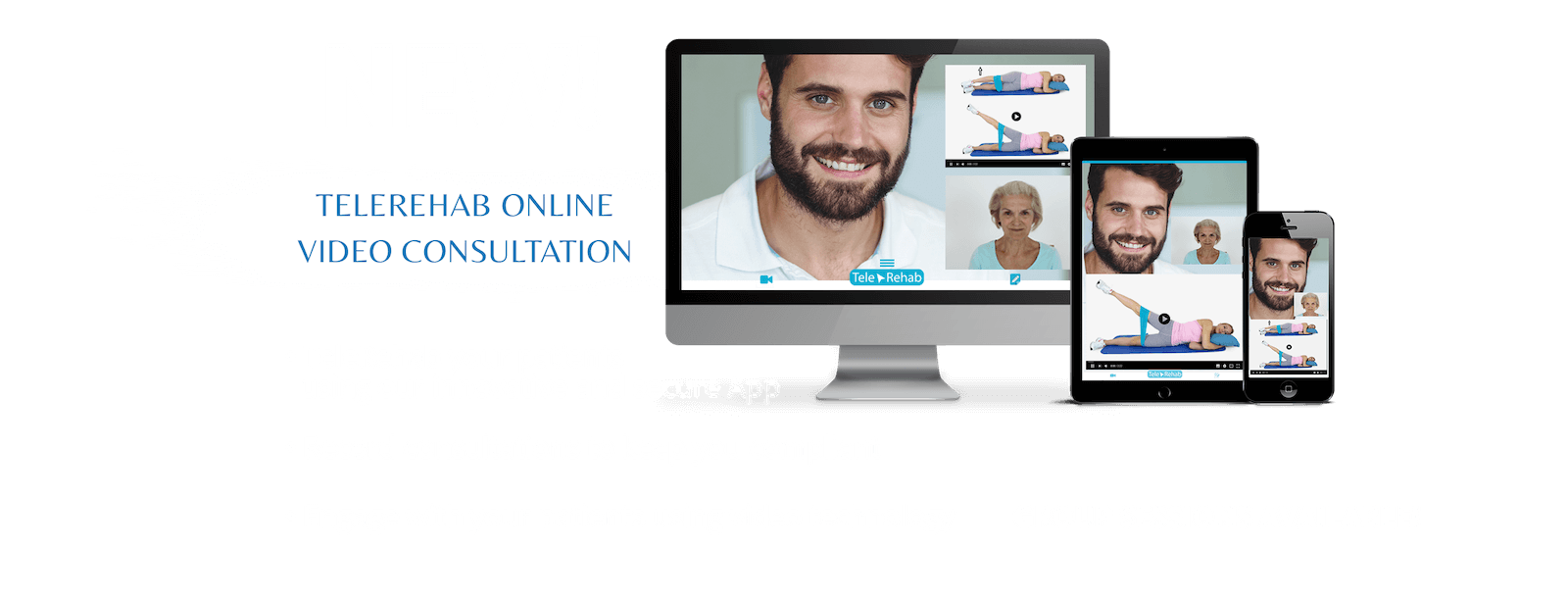
Subscribers to Rehab My Patient are able to use our new innovative Telehealth feature, Tele Rehab.
Tele Rehab allows you to communicate with your patients via online video consultation, using our desktop app. This brilliant technology will allow you to share your screen, record your Tele Rehab remote consultations, and have group video chat: ideal for group classes.
The features of our Tele Rehab system are:
- Online, secure video consultations with patients.
- Online, secure group consultations for classes and group rehab.
- Record your online consultations.
- Mulitplatform – available on Chrome, Firefox, Safari, iOS and Android.
- Easy and Quick to use – just like Rehab My Patient.
- Private – keep your videos private with built-in server API and encryption.
- Screen sharing.
- Support from our Rehab My Patient team.
Tele Rehab is one of the most exciting developments that we have released, and during Beta testing, our subscribers loved the addition of this upgrade. Tele Rehab is still in Beta mode, while we make upgrades to our system. Every subscriber will have access to Tele Rehab.
Supported browsers
Desktop browsers
Chrome, Firefox, Opera, Safari and Internet Explorer 11
Mobile browsers
Android: Chrome, Firefox, and Opera, iOS: Safari
How to use?
Step 1:
Login to Rehab My Patient, and click “My Patients” and “Tele Rehab”.
Step 2:
Enter the names of the patients who you want to do the group call with.
Step 3:
Send Invitation by Email and Join Room.
Step 4:
Wait for your patient to join the conference call. Please note, patients who are unable to join are likely either using an outdated internet browser, or have poor network connectivity. Please encourage all iPhone users to use Safari. All Desktop users should use Firefox or Chrome. Do not use Internet Explorer.