Help & Support
How to Pay With Credit/Debit card
Published in: Subscription & payment
Step 1
Go to https://rehabmypatient.com/login and login. At the top of the page, click: Start your subscription! or click on this link: https://www.rehabmypatient.com/payment. 
Make a note of the cost of the yearly subscription price.
Step 2
Go to www.rehabmypatient.com/pay_now
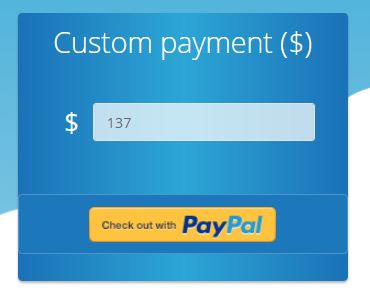
Enter the yearly payment price. Then click Check out with PayPal.
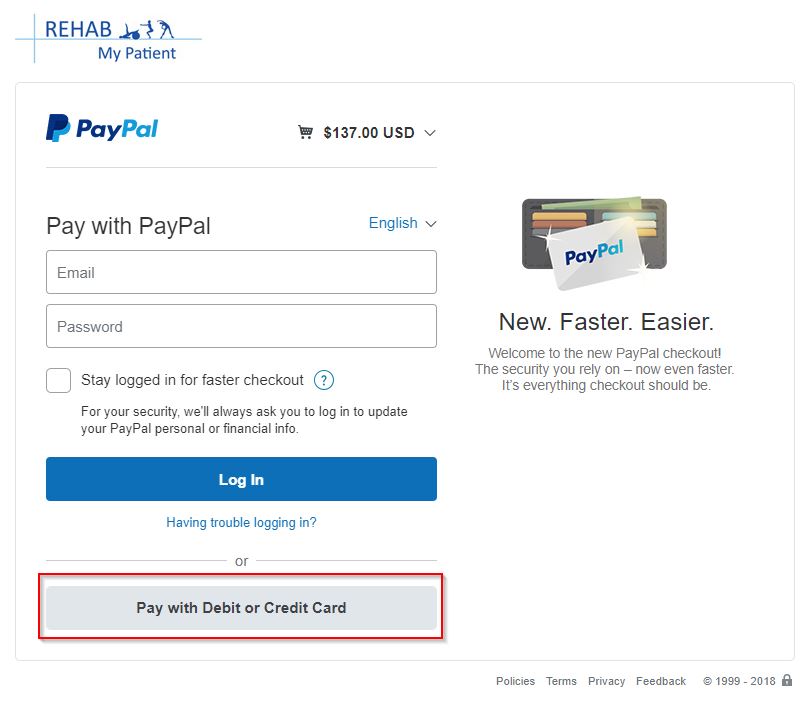
Select Pay with Debit or Credit Card.
Enter your name, address, and credit card details (all your payments are processed securely through PayPal’s payment gateway)
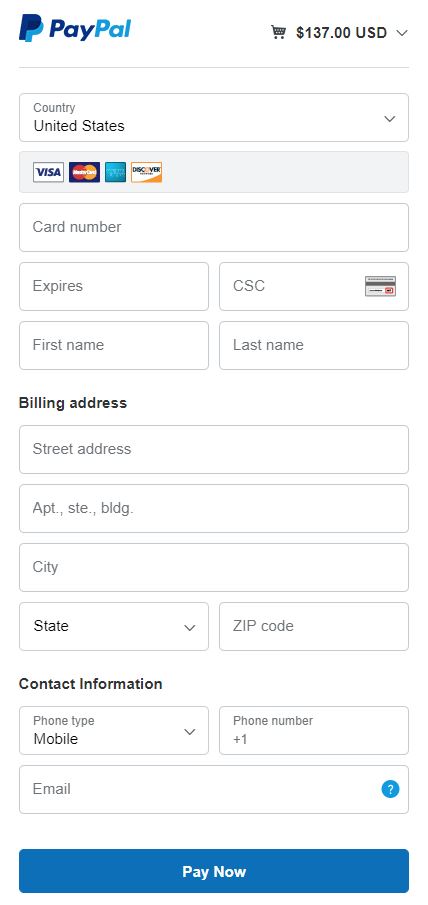
When you have finished, you need to send support@rehabmypatient.com an email as we will need to manually activate your licence.