Help & Support
How do I update credit card on my Paypal?
Published in: Subscription & payment
Go to www.paypal.com and log in to your account
Click Profile near the top right of the page
Select Profile and Settings and then My money
In the 'My pre-approved payments' section, click Update
Select the merchant whose agreement you want to change under 'Merchants'
Under 'Funding Source', click Change
Select an alternate payment method and click Save
If you cannot change your primary funding source, change your backup funding source, or remove your old credit/debit card as follows: