Help & Support
Can I set up other users?
Published in: Settings , Practitioners login
Go to Settings in the top right corner, and click 'Practitioners' or go to https://www.rehabmypatient.com/settings/practitioners. By enabling the practitioner login, you will be able to create up to 6 additional logins that will use this RMP account. In doing so, you will become the administrator. Every additional practitioner you create will have their own email and password and they will not have access to the Settings section of your account. At any point you can archive a practitioner and that way disable their access to your RMP account.
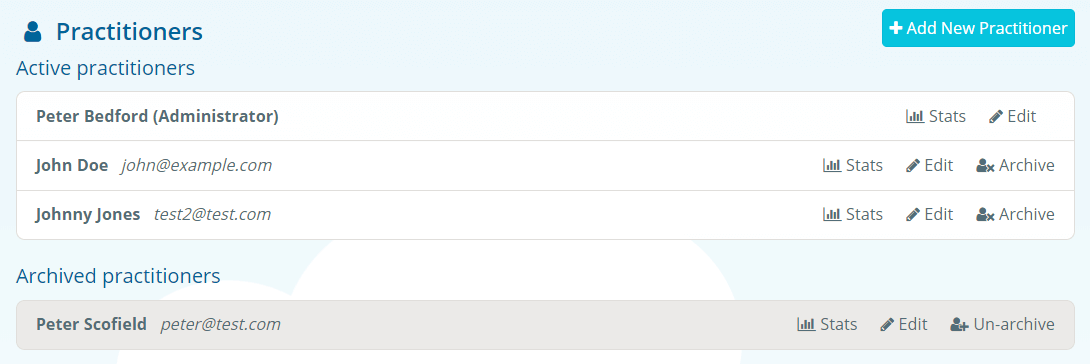
Click 'Enable Practitioners'. Then click 'Add New Practitioner' and add their First Name, Last Name, Email and Password. If you would like the newly added practitioner to be able to access other people’s patients in the team, click 'Allow Access To Other Practitioner’s Patients' (ticked by default). Once you have added somebody as a practitioner you can email them their password, or change their settings.