Help & Support
How do I change my password?
Published in: Privacy & security
To change your login password, go to Settings in the top right corner. Click 'Change Password' and enter your current password followed by your new password twice, and click 'Save'.