Help & Support
Can I import my patients?
Published in: Patients
Yes you can. Go to Settings and click 'Import/Export'.
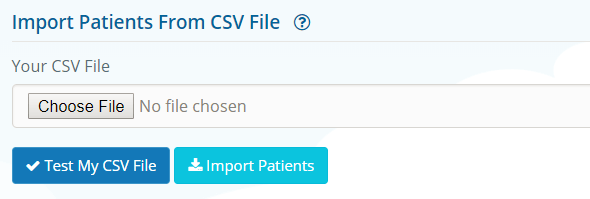
RMP allows you to import your patients from a comma-separated value (CSV) file. CSV files are text files representing tabulated data and are supported by most applications that handle tabulated data (e.g. Microsoft Excel, Open Office Calc, Google Spreadsheets, databases, etc.).
Preparing your CSV file
In addition to being correctly formatted, CSV files have the following requirements. Each CSV file must possess a heading row with these columns:
Title, First_Name, Last_Name, Date_Of_Birth, Email, Email_Cc, Email_Bcc
The header row must contain a column for 'First_name' and 'Last_name' data! Other fields are optional.
'Date_Of_Birth' should be in UK date format (day/month/year) so for example 23/2/1995 is a valid date.
To create a CSV file, the best way is to save your patient data in an excel spreadsheet, and click 'Save As' and then select the file type CSV.
You can download an example of a CSV file by clicking on button below.When you have uploaded the CSV file, click 'Test My CSV File'. You will see your patient database listed. Check the format is correct before proceeding. Next, re-upload your CSV file again (because we don’t store your CSV file on our server for security) and then click 'Import Patients'.