Help & Support
How do I personalise my letterhead?
Published in: Letterhead
We recommend spending a few minutes personalising your letterhead, as this is what is sent to patients. So making it look as nice as possible will reflect on your company too. Click on Settings in the top right corner, and 'Personalise Your Letterhead'. On this screen you can add a logo, change the position or resize your logo, change the font size, change the notes that will appear on the exercise plan, or change a few other options for your letterhead. When you have finished personalising your letterhead, click the 'Save' button on the top right corner and for a preview click the 'Test Letterhead' button.

If you need to add clinic details, go to the Settings, and click 'Edit My Clinic Info'. Add your clinic address, email, website and contact numbers. Click 'Save' when finished.