Help & Support
How do I integrate with PPS?
Published in: Settings , Integrations
PPS integration guide
Integrate Rehab My Patient and PPS
We are pleased to announce that after many weeks of testing, we now integrate with PPS by Rushcliff www.rushcliff.com. PPS is a powerful piece of software that will help in running your clinic.
Step 1:
Log in to PPS. Click Tools, Options, General System Options. Go to the Add-Ins Tab.
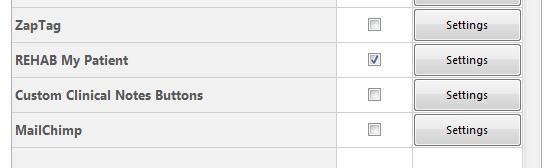
Step 2:
Tick the REHAB My Patient box and click Settings.
Enter the RMP User Name for each practitioner (or just yourself If you have an individual login) and click the Password box.
You must make sure “Launch in External Browser” is ticked.
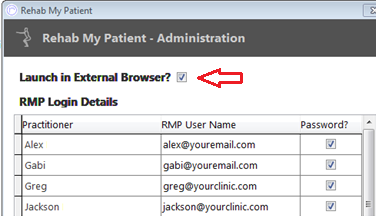
Click OK.
Click Apply. Click OK again.
Step 3:
Open the Consultation notes for your patient. Click the RMP icon.
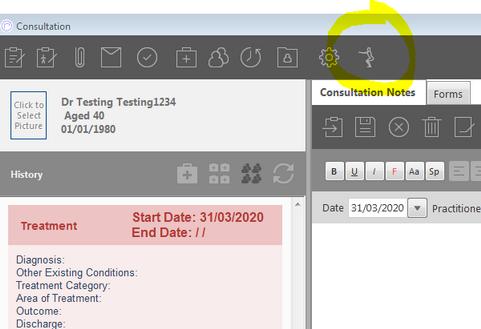
At this point, you will be prompted to enter a password:
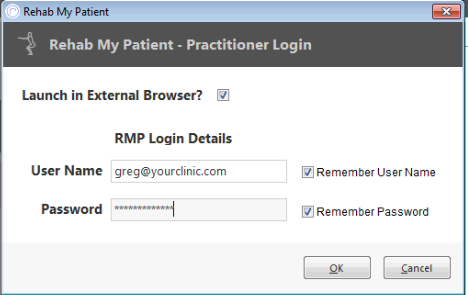
Step 4:
Make your RMP exercise plan as normal.
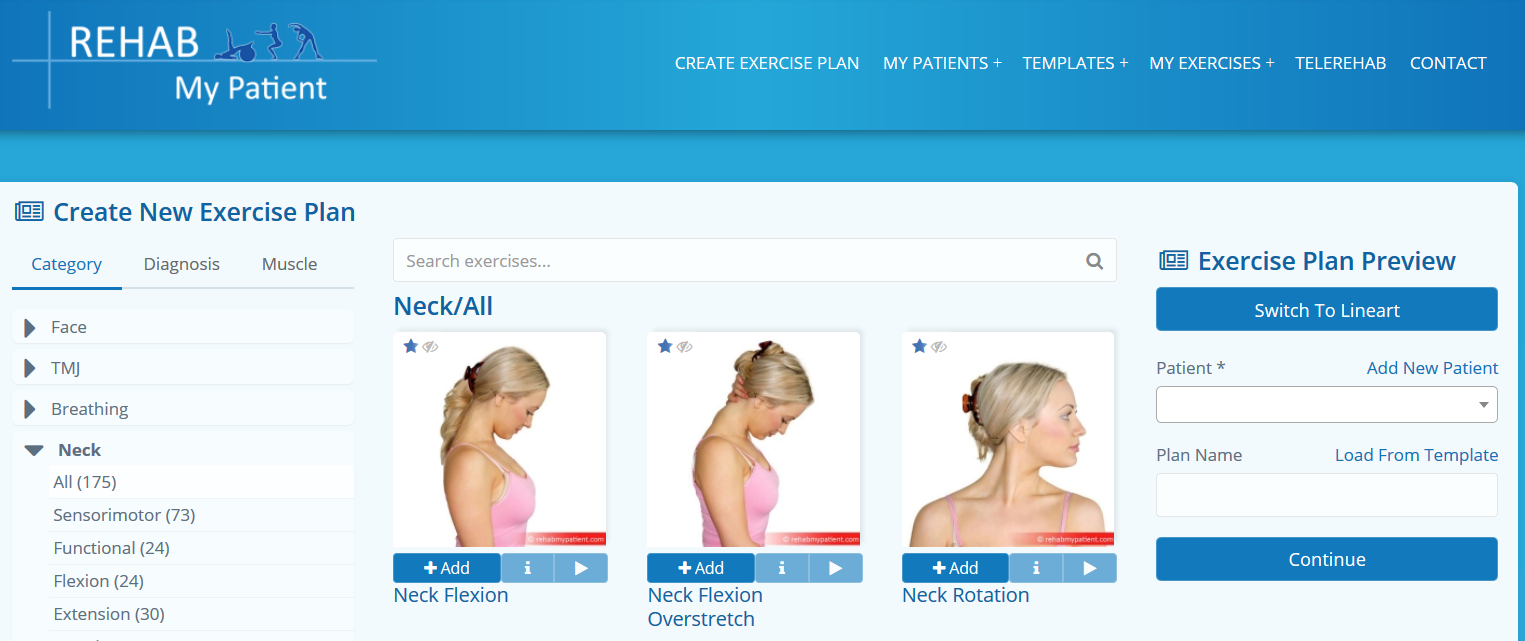 There is also a help guide on the PPS page here:
There is also a help guide on the PPS page here:
https://www.ppssupport.com/hc/en-us/articles/115004929294-Integrating-Rehab-My-Patient-and-Using-it-in-PPS
Enjoy RMP!